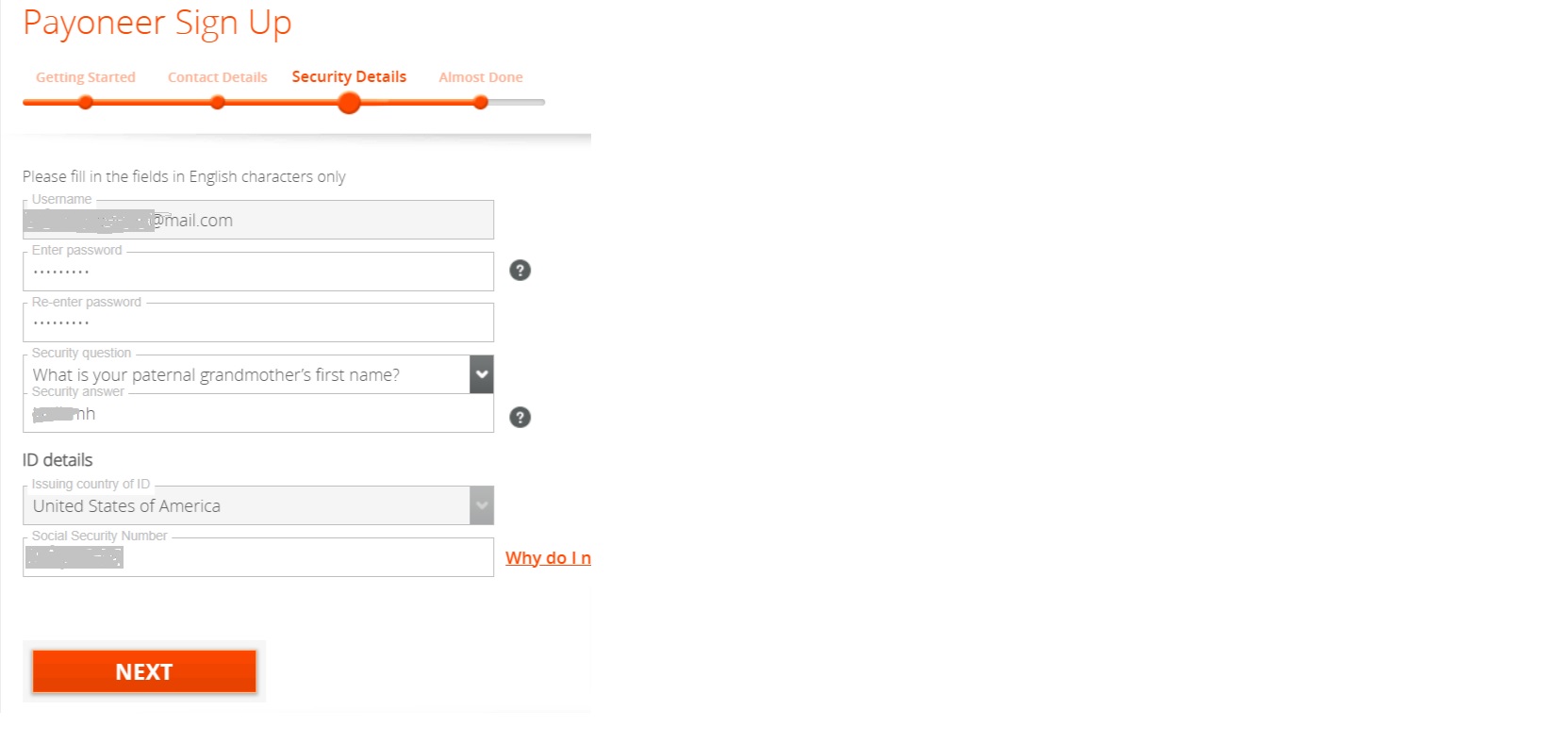Do you want to earn some extra cash with minimal effort? Then you’ve come to the right place because, with Payoneer, it is very much possible to earn $50 just by signing up. You heard that right – a straightforward $50 bonus with no obligations.
Whether you’re a freelancer, entrepreneur, or small business owner, this bonus can boost your finances.
In this blog post, we will explore the details of this offer and guide you through earning $50 on the Payoneer signup.
Let’s dive in and discover how you can effortlessly earn $50 with Payoneer
What is Payoneer and the Signup Bonus?
In simple terms, Payoneer is an international money transfer system that is used in more than 200+ countries, including third-world countries.
It is one of the most recommended PayPal alternatives. With Payoneer, you can also withdraw money through your local bank, and more interestingly, you can also use it in local ATM booths.
Creating a Payoneer Account
It is very easy to apply for a Payoneer account. The only thing you need to do is to head on to their website at Payoneer.com and wait for the account confirmation.
Now let’s dive right in;
1. Step one: Go to Payoneer.com, and click on the “Sign Up & Earn $50” button.
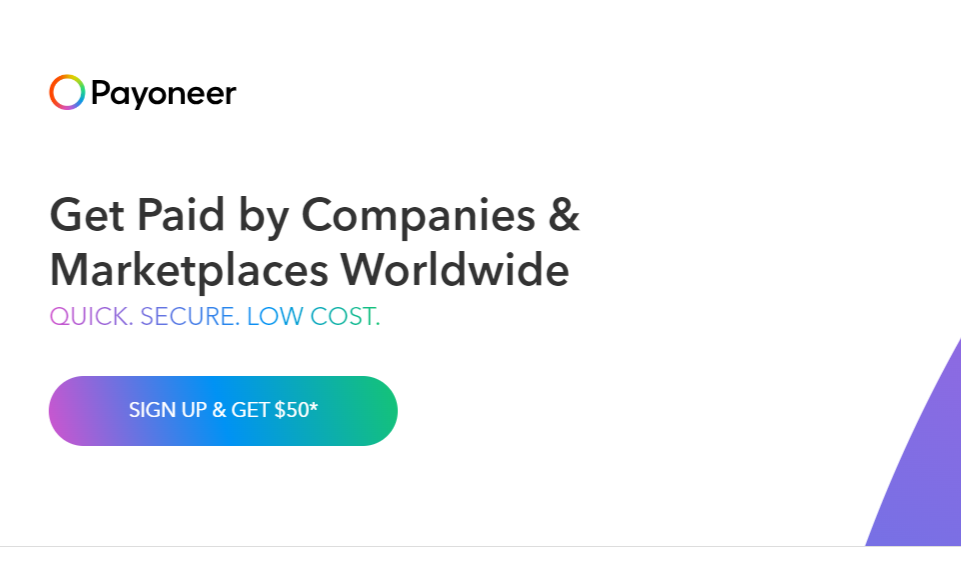
2. Step two: Enter your Name, Email Address, and Date of Birth. Make sure that you provide the name and date of birth in accordance with your National ID/Passport/Driving License. Then click on the ‘Next.’ button.
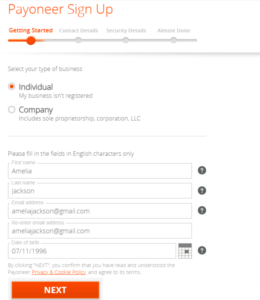
3. Next, enter your contact address. Make sure to enter the correct Address, City, and Postal Code. And click on ‘Next’ button

4. Step 4: You need to specify a Password and a Security Question. When you are done, take a screenshot of the security question’s answer or write it down on the notepad as they will help you to retrieve passwords if forgotten.
5. Step 5: Fill in your bank details and hit “Submit.”

Eligibility Criteria for the $50 Signup Bonus
To qualify for the $50 signup bonus offered by Payoneer, you need to meet the following eligibility criteria:
New Payoneer account
You must be a new user creating a Payoneer account for the first time. The bonus is not available for existing Payoneer account holders.
Active account status
Your Payoneer account must be fully active and in good standing. Any account restrictions or violations may disqualify you from receiving the bonus.
Minimum transaction threshold
You need to receive a total of $1,000 in payments through your Payoneer account within the first six months of signup. This can be achieved through various transactions, such as freelance work, e-commerce sales, or affiliate payments.
So far, you meet this criterion, be rest assured that you are qualified for the $50 signup bonus and can enjoy the additional funds in your Payoneer account.
Always remember to review the terms and conditions provided by Payoneer for complete details on the eligibility requirements for the bonus.
How to Activate and Qualify for the Bonus
Activating your Payoneer account and qualifying for the $50 signup bonus involves the following steps:
Complete the signup process
After creating your Payoneer account and meeting the eligibility criteria, ensure you have provided all necessary information accurately during the signup process.
Receive payments:
Start receiving payments through your Payoneer account. Ensure the total received payments reach a minimum of $1,000 within the first six months of signup.
Maintain active account status
Keep your Payoneer account active and in good standing by complying with the platform’s terms and conditions. Avoid any violations or restrictions that may impact your account status.
Monitor progress
Make sure you regularly check your account dashboard to track your payment progress and ensure you are on track to meet the minimum transaction threshold.
Bonus credit
Once you have met the minimum transaction threshold, Payoneer will credit your account with the $50 signup bonus.
Can I withdraw the bonus immediately?
In simple terms, you cannot withdraw the $50 signup bonus from Payoneer immediately upon receiving it because it is subject to certain conditions and requirements.
To qualify for the bonus, you must meet the minimum transaction threshold of $1,000 within the first six months of signup. Once you have met this requirement, Payoneer will credit the $50 bonus to your account
It is important to note that this bonus amount is considered promotional funds and is subject to Payoneer’s terms and conditions; below are some things you can use it for;
- Transfer to your local bank account
- Pay other Payoneer uses for free
- Purchase online and in stores
- Withdraw at ATMs worldwide
Tips for Maximizing the Signup Bonus
Getting free cash is cool, but it is greater if there’s a way to make more; below are some ways to maximize your earnings from the Payoneer signup bonus;
Plan your transactions
Strategically plan your transactions to reach the minimum threshold required to qualify for the signup bonus. Consider timing your payments or engaging in projects that will help you quickly reach the required amount.
Utilize referral programs
You can simply take good advantage of Payoneer’s referral program to earn additional bonuses. Share your referral link with friends, colleagues, or your network to encourage them to sign up for Payoneer.
Explore Payoneer partners
Payoneer has partnerships with various marketplaces and platforms. Utilize these partnerships to receive payments directly into your Payoneer account, helping you meet the transaction threshold faster.
Maximize your account usage
Make the most of your Payoneer account by utilizing its features and services. Use it for international transactions, receive payments from different sources, and explore currency conversion options. The more actively you use your account, the higher your chances of qualifying for the signup bonus.
Stay updated
Keep yourself informed about any updates or changes to Payoneer’s bonus program. Stay updated on the terms and conditions, eligibility criteria, and any specific requirements to ensure you are maximizing your chances of earning the bonus.
Frequently Asked Questions (FAQs)
Below are some relevant frequently asked questions on the $50 signup Payoneer bonus;
How long does it take to receive the $50 bonus?
The bonus is credited once you meet the minimum transaction threshold within the first six months of signup.
Can I withdraw the bonus immediately?
No, the bonus cannot be withdrawn immediately. It must be utilized for eligible transactions first.
Are there any fees associated with the Payoneer account?
Payoneer charges various fees for specific services, such as currency conversion and withdrawals. Review their fee structure for details.
Is Payoneer free?
Creating a Payoneer account is free, but certain services and transactions may have associated fees.
How to withdraw money from Payoneer?
Withdraw funds by linking your bank account and initiating a withdrawal request through your Payoneer account.
What is the minimum withdrawal from Payoneer?
The minimum withdrawal amount from Payoneer varies depending on your withdrawal method. Check the minimum requirements for each option.
How can I get $25 for free?
Payoneer occasionally runs promotions offering referral bonuses or other incentives. Stay updated with their current offers to avail of such bonuses.
Can I withdraw less than $50 from my Payoneer account?
You can withdraw funds from your Payoneer account if it meets the minimum withdrawal requirement, which may vary depending on the withdrawal method.
Also Read: Easy Ways To Earn Money From Amazon Without Investment
Final Thoughts
So far, we’ve been able to establish how to earn 50$ on Payoneer signup.
It is also important to note that the bonus is not available after signup but is after you’ve met the requirement. Payoneer also had their terms and condition for using the bonus.
Hope this guide was helpful; if you have any further questions, do well to leave them in the comment section below. Thanks for reading.